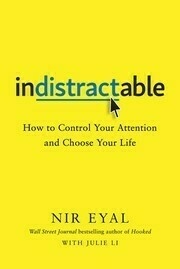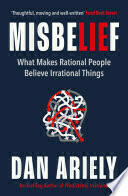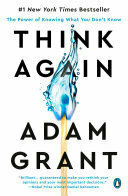Picture this: you’re drafting an important email and want to make sure your tone is just right. Today, that means copying your draft, opening ChatGPT in a new tab, pasting the text, waiting for suggestions, then copying those back to your email and fixing the formatting of the text. All that tab-switching and copying/pasting just to get some quick feedback. It’s clunky, and it breaks your flow.
The future of AI isn’t about jumping between chatbots and specialized tools, it’s about having AI seamlessly woven into the fabric of our existing workflows. Think about how we use spell checkers today: they’re just there, quietly helping us write better without any fuss.
The Current Reality
I’ve experienced this seamless integration firsthand through my note-taking app, Tana. Instead of copying text to ChatGPT and back, I can just ask questions and get help right where I’m working. Whether I’m journaling or crafting an email, AI assistance is right there at my fingertips.
Microsoft is moving in this direction too with Copilot, embedding AI directly into their Office suite. This isn’t just convenient, it’s transformative for how we work.
The real magic happens when AI becomes invisible, operating in the background like spell check does for non-native languages. No more context switching, no more lost trains of thought. Just fluid, uninterrupted work with AI enhancement when you need it.
Looking Forward
Today’s standalone AI tools are just the beginning, stepping stones to something much more powerful. The real revolution will come when AI is so deeply integrated into our daily tools that we barely notice it’s there.
What excites me most is how this shift will boost our productivity. Not through flashy new apps, but through subtle, contextual assistance that enhances our existing workflows without disrupting them.
This is my vision for AI’s future: not as a separate destination we visit for help, but as an invisible assistant embedded in every tool we use, making us more capable without getting in the way.