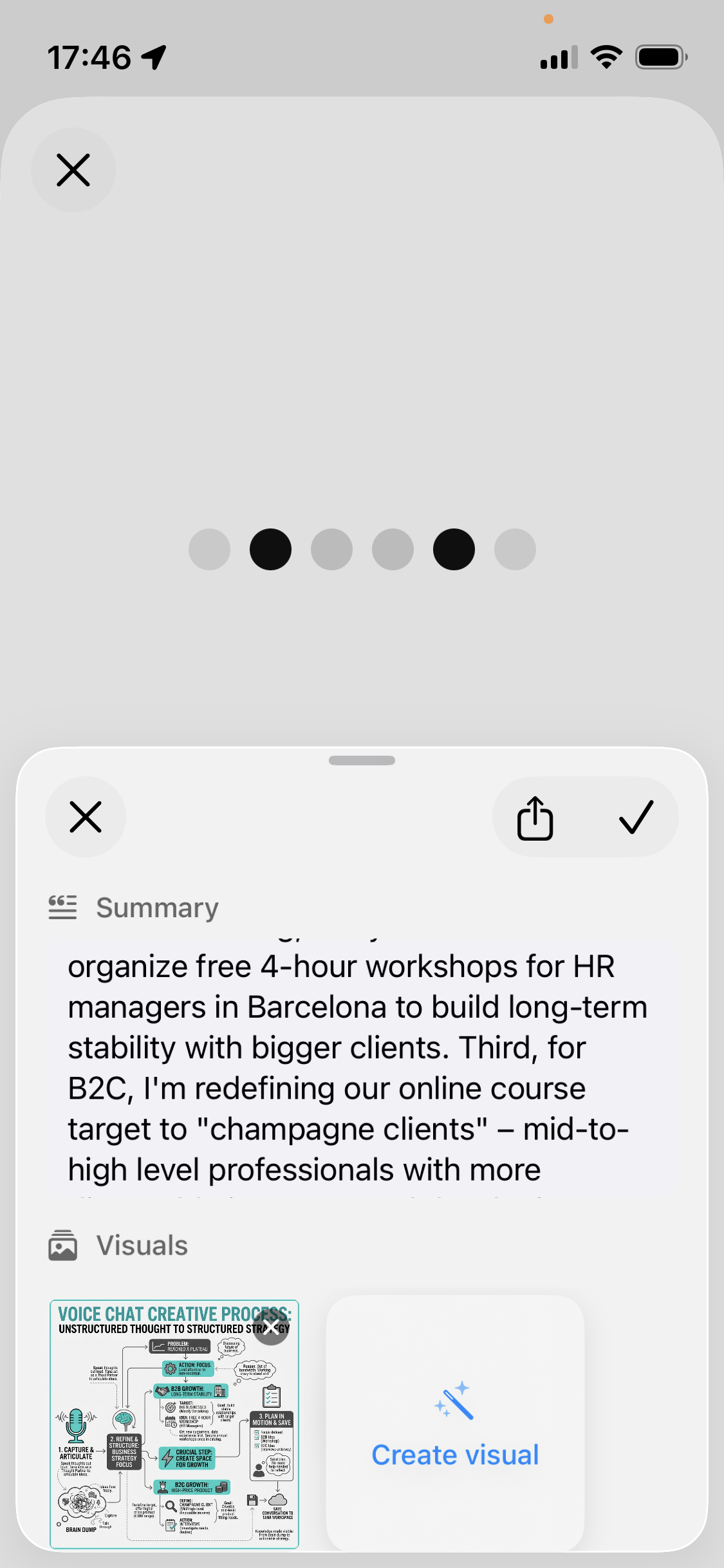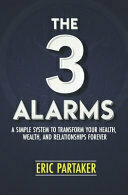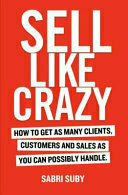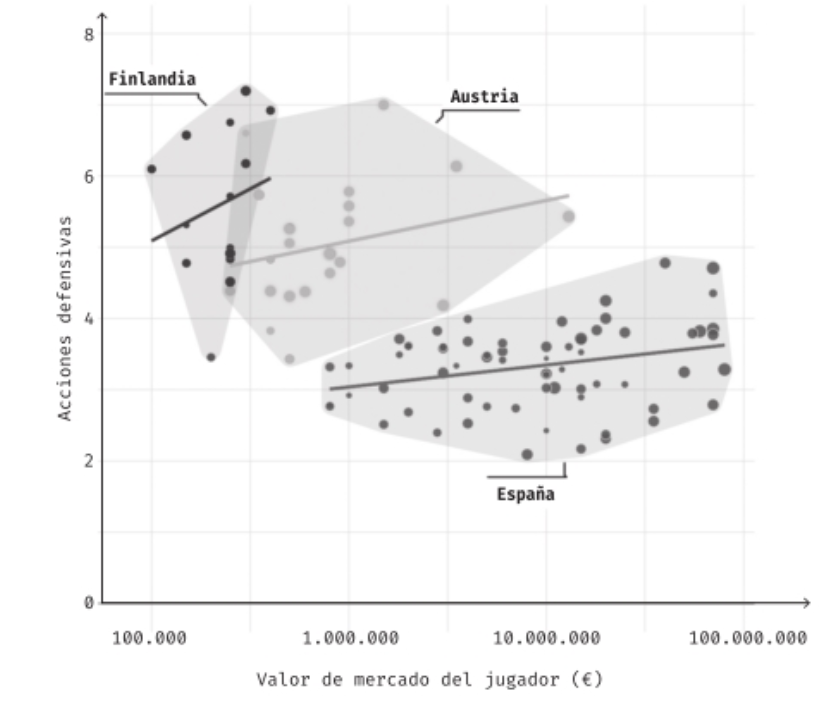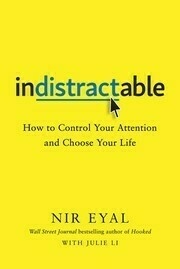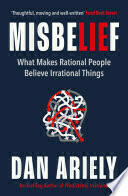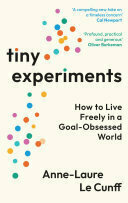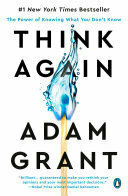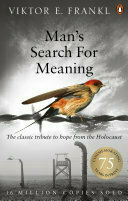How Tana's voice chat changed the way I work through ideas
“So what I’m hearing is that you’re trying to balance structure with flexibility. Is that right?”
I pause. That’s exactly what I’ve been circling around for the last two minutes without quite landing on it. “Yes,” I say. “That’s it.”
I’m not talking to a person. I’m talking to Tana’s voice chat, and it just did something I didn’t expect: it helped me think.
Last September, I wrote about how voice interfaces were improving my productivity. The combination of good transcription and AI cleanup meant I could finally get my rambling thoughts out of my head and into usable text. That was a game changer.
But this is different.
The difference is the conversation
With voice transcription, I’m essentially dictating into the void. I talk, the AI cleans it up, and I get a polished version of whatever I managed to articulate. It’s useful, but it’s still one-way.
Tana’s voice chat is interactive. It listens, yes, but then it responds. It asks questions. It reflects back what it’s hearing. It offers feedback. And that changes everything.
When you’re just talking into a recorder, you’re limited by your own ability to structure your thoughts in real time. You can only develop ideas as far as your internal dialogue can take you. But when something asks you clarifying questions or points out connections you hadn’t noticed, you think differently. You go deeper, faster.
I’ve been surprised by how much this helps. I’ll start with a vague idea, and through the back-and-forth, it becomes something clearer and more developed than I would have reached on my own. It’s like having a thinking partner who’s infinitely patient and never gets tired of asking “Can you say more about that?”
What actually makes it useful
Three things stand out.
First, the questions it asks are genuinely thoughtful. They’re not generic prompts. They’re based on what I’ve just said, and they push me to clarify or expand in ways that feel natural.
You can also fine-tune how the voice chat behaves by adding custom prompts and instructions for each supertag in Tana. This means the assistant can adapt to different types of thinking sessions, whether you’re brainstorming, planning a project, or working through a problem.
Second, the summary at the end. After the conversation, I get a concise overview of what we discussed. This is surprisingly valuable. It’s one thing to have a conversation; it’s another to see the key points distilled afterward. It helps me understand what I actually figured out.
Third, the visual outputs. I can quickly generate flowcharts or sketches based on our discussion. This isn’t just a nice-to-have. Seeing ideas in visual form often reveals gaps or connections that weren’t obvious when they were just words.
What this means for how I work
I’ve used plenty of AI tools. Most of them are about output: write this email, summarize this document, generate this image. They’re useful, but they’re transactional.
This feels different. It’s not about getting something done; it’s about thinking better. The tool isn’t replacing my thinking; it’s scaffolding it. It’s giving me a structure to develop ideas I couldn’t have developed as well on my own.
I’m sure I’ll be using this more often. Not for everything, but for the moments when I need to work through something complex or when I’m stuck and need a different angle.
If you’ve ever wished you had someone to talk through an idea with, but didn’t want to bother an actual person at 11 PM on a Tuesday, this might be worth trying.
What’s your experience with AI thinking partners? Have you found something that helps you think, not just produce?