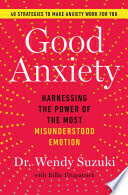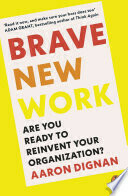The expectation that you check email outside of working hours can lead to health problems, relationship issues, and anxiety
If employees always feel that they need to be available, even outside of work hours, it can cause a lot of stress. This constant stress can lead to health problems such as high blood pressure, sleep issues, and a weakened immune system. The feeling that you always have to be “on,” without a clear separation between work and personal life, can also harm your mental health and cause anxiety and fatigue.
Additionally, checking emails outside of work hours can also cause problems in relationships. The constant distraction and the need to handle work matters can reduce the quality of personal relationships. Partners and family members may feel neglected or frustrated by the continuous interruptions, which can lead to conflicts and a poorer relationship. It is important to set clear boundaries and discuss expectations to maintain a healthy work-life balance.
Finally, the pressure to check emails outside of work hours can contribute to feelings of anxiety. Employees may feel overwhelmed by the constant stream of work messages and the expectation to respond quickly. This can make them always alert and unable to relax properly, even in their free time. It is important for employers to have realistic expectations and encourage employees to set clear boundaries. This way, they have enough time to recover and ensure their well-being.
Related:
- The optimal amount of free time seems to be between 2 and 4 hours per day
- Working outside of normal working hours can undermine intrinsic motivation, as it prompts people to reflect on how they could have spent their day better if they had not worked
- Large organizations extinguish employees' passion
- A four-day workweek improves employee well-being without reducing productivity